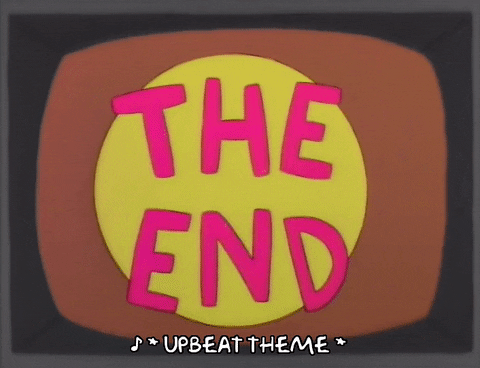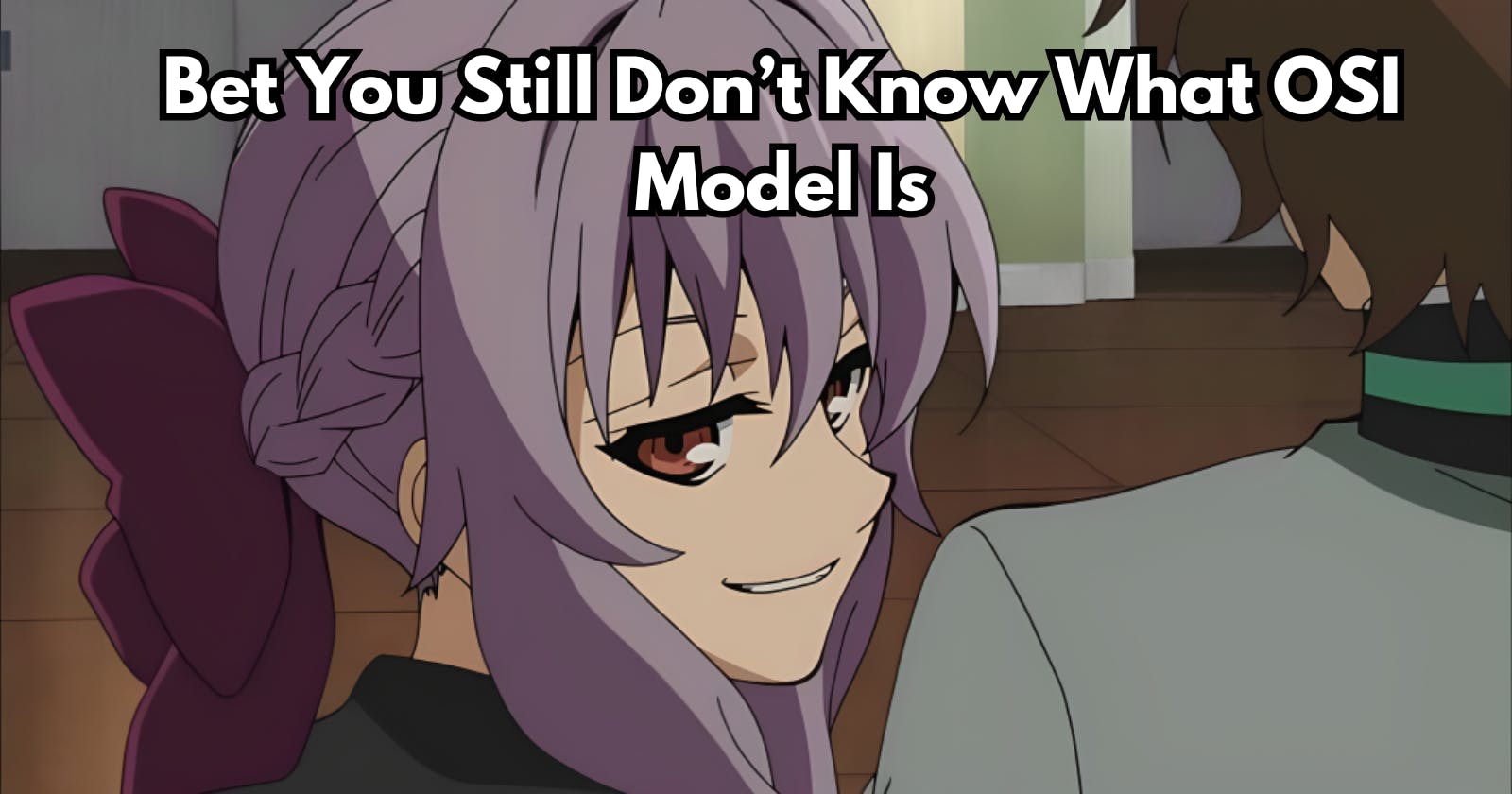Table of contents
You still don't know what the OSI model is, eh? Don't worry, I'm not going to embarrass you for it. This blog is all about simplifying the model and explaining the model using relevant examples.
Why Should I Even Care About It?
If you have ever wondered what happens behind the curtains whenever you send a message to your friend or search for something over the internet, then this is where it all begins.

Let's Start
Okay, let me clear this thing first. The OSI model is simply a model or a structure to understand how data is transmitted from one entity to another. So, what we're actually learning here is the flow of data transmission from one device to another.
The different layers in the OSI model help us understand the state of the data at any specific point. So, I guess now it's clear to you that the OSI model is simply a concept that helps us to understand data transmission.
Layers of OSI Model
Let's dive into the different layers of the OSI model and see what's what. Below is a picture for reference.
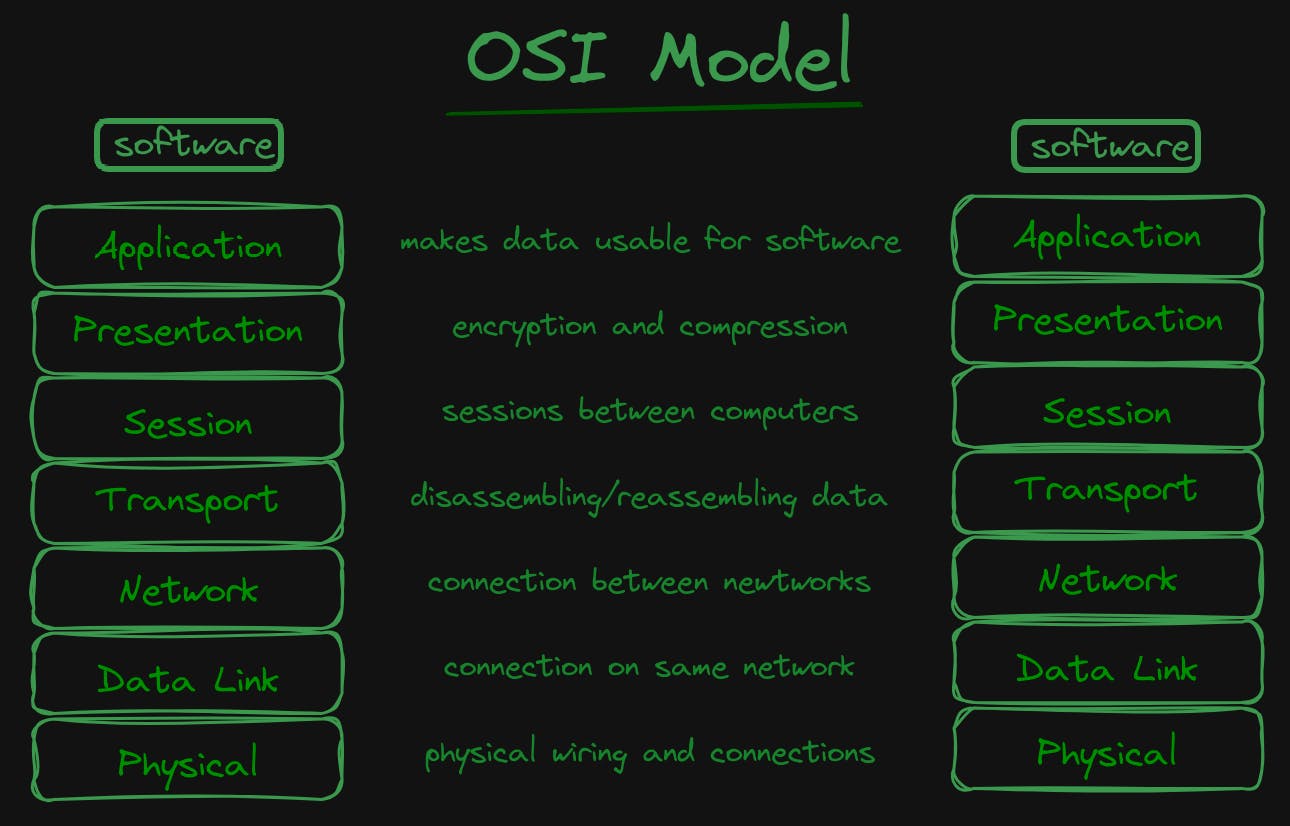
Application Layer: Most people confuse that this layer is all about a user interacting with the software, that this is where the user interacts with the software, which is not true. You can think of the software as an additional layer above the application layer.
Application Layer is basically what makes the data usable to the software, think of how HTTP is used to retrieve web pages from the server. This layer interacts with the end users, not the other way around, which is why it confuses people.
Presentation Layer: This layer deals with things like encryption and compression of data. The main goal here is to ensure that data sent from the application layer of one system can be understood by the application layer of another system.
Session Layer: The session layer establishes, manages, and terminates communication sessions between applications on different devices.
Whenever two computers try to interact with each other, a session is created. This session allows them to continuously interact with each other without having to do things like reauthenticate.
Transport Layer: This layer deals with disassembling and reassembling the data. The data here gets chopped into numbers of packets or frames.
The TCP protocol at the transport layer is responsible for disassembling the file and then reassembling it on the other side. It ensures that the data is delivered reliably, with error-checking and flow-control mechanisms.
The transport layer also attaches a header to the data packets which has information like source port number, destination port number, and the protocol used like TCP or UDP.
💡Headers on data packets are like the 'to' and 'from' addresses on envelopes, guiding the packets to the right destination across the internet.Network Layer: This layer receives those chopped-up packets from the Transport Layer, and then handles the routing and forwarding of those packets across the networks. The IP (Internet Protocol) attaches a header to the packets that have a source IP address and the destination IP address.
Data-Link Layer: This layer receives the data packets from the network layer and attaches another "header" and a "trailer"(similar to the header) that contains the source and the destination MAC address of the devices. It deals with forwarding the data frames within the local network.
Physical Layer: This layer is all about wires and cables, the actual physical connection between the devices. There isn't much to discuss here, it's just wires.
End
That is all there is. It seems a lot but it all happens in a flash. The same process is repeated from the physical to the application layer on the side which receives the data.
Now this was "What is the OSI model and its layers", but in a future blog, we'll see how these layers work in much more detail !!
Now I bet you know the OSI Model.
Thanks for reading, keep learning and I wish you an awesome day ahead.
Peace.
~ Pixel
(Twitter)